In chrome you have something called Hardware Accelerated Video because there wasn’t an update in chrome to fix it yet i disabled this and it fixed my problem so it might fix yours.
To start open chrome and in the address bar type the following
chrome://flags/
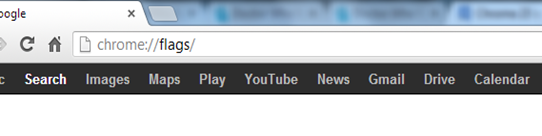
Once this page has loaded you need to scroll down the page and find Disable Hardware Accelerated Video Decode by default its disabled.
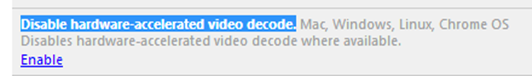
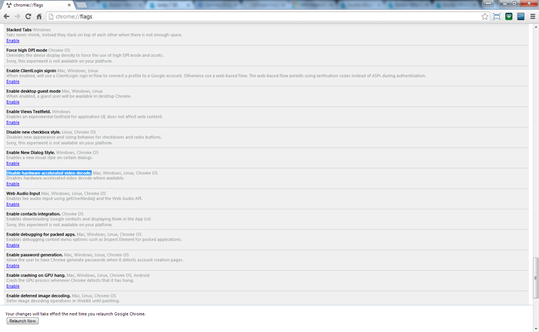
Click enable to disable the Hardware-accelerated video decode. and restart your browser.
Try the video player and see if it fixed your problem.
Disclaimer – May not work for all Issues.

No comments:
Post a Comment